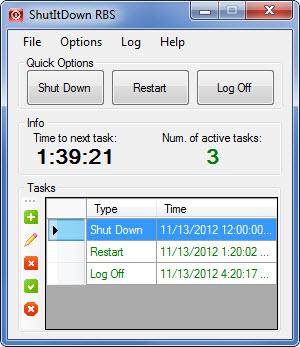ShutItDown RBS
1.2
Size: 894 KB
Downloads: 3731
Platform: Windows (All Versions)
ShutItDown’s purpose is to automate the process of logging off, restarting, and shutting down your PC. You can, for example, set it up so your computer will shut down every day at 4PM. You can do this with the greatest of ease – all you have to do is create a task in the ShutItDown application.
You can install ShutItDown on any Windows-powered PC that has .NET Framework 4.0 on it. To install the application, you must go through a standard setup process: download an executable, run it, follow the onscreen instructions the setup wizard displays. Downloading the aforementioned executable takes but a moment and clicking through the setup wizard takes little time as well.
The application’s interface is divided into three sections. At the top there’s the Quick Options section that features Shut Down, Restart, and Log Off buttons. Beneath it there’s the Info section that displays the time to the next task and the number of active tasks. Down at the bottom there’s the Tasks section that presents a list of all the tasks you create and buttons for adding, editing, deleting, enabling, and disabling a task.
And speaking about tasks, it is incredibly easy to create one. When you create a task, you will be asked to pick a task type (shut down, restart, or log off), choose the date and time, select if you want the task to be repeated daily or weekly, and then choose if you want the task to be active. If you set up a shutdown type of task, type in 1:15PM and then choose Every Day from the Repeat menu, your computer will automatically shut down each day at 1:15PM.
Released under a GNU General Public License, ShutItDown is free and open source.
Quickly shut down your PC or set it up so it shuts down automatically. You can do that with ease with the free ShutItDown application.
Pros
You will spend little time on getting the application up and running. There’s nothing complicated about ShutItDown interface. The application automatically runs at startup. Easily create tasks to automate the process of logging off, restarting, and shutting down your PC. ShutItDown is free and open source.
Cons
None that I could think of.
ShutItDown RBS
1.2
Download
ShutItDown RBS Awards

ShutItDown RBS Editor’s Review Rating
ShutItDown RBS has been reviewed by George Norman on 16 Nov 2012. Based on the user interface, features and complexity, Findmysoft has rated ShutItDown RBS 5 out of 5 stars, naming it Essential